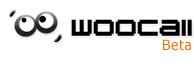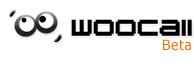| Homepage >About Woocall > Functions |
| |
| Chatting -- Sending Messages |
| Chatting is easy and quick for users, simply press ‘enter’ after entering message. |
| Screen Name -- Change Yours as you wish |
| Users can instantaneously alter their screen names. |
| Chat room records and history. |
| When a user first enters a chat room, he can look up the chat room history and see what others have been talking about, so he join in on the conversation quickly. |
| Posting |
| Users can make posts related to a common topic, whether be it in words or pictures. |
| Choose your side in the forum of debate |
| Users can choose pro, con or neutral, these three different stances in each debate. |
| Block the annoying users |
| If certain user’s actions are offending you, you may choose to block that person, that way you will not have to look at his messages, but other people will still be able to see them. When you decide to check out what that user has been talking about, you can simply choose to unblock said user. |
| Manipulating the window |
| Includes: Moving the window, maximizing it, minimizing it, returning it to normal, closing it, returning the minimized version to normal, and resizing it manually. |
| |