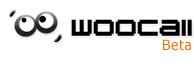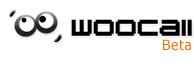| Homepage >Using Woocall > FAQ |
| |
| Q: Do I need to register to use Woocall? |
| A: There is no need to register or login to use Woocall. All an user have to do is open up the Woocall application to begin enjoying chatting with others. |
| Q: Do I need to install any programs or applications? |
| A: There is no need to install anything to run Woocall. |
| Q: Why does Woocall have separate chat rooms? |
| A: When there are too many users for one chat room to handle, then it is necessary to open up separate chat rooms to ensure the quality of the experience. |
| Q: Can I start my own chat room? |
| A: At the moment, no. The system automatically sends users into chat rooms, if an user wants to change his chat room, he must close his current one and allow Woocall and allot him into a new room. |
| Q: Can users from different web pages’ chat rooms talk to each other? |
| A: At the moment, no. Because the topic of each room is specific to that web page, different chat rooms have different topics to talk about. Those in your own room share the same interest as you have. |
| Q: Can users from the same web page’s different chat rooms talk to each other? |
| A: At the moment, no. You can only talk with those who are in your chat room. |
| Q: Can I open multiple Woocall chat rooms on the same computer? |
| A: Yes. You can open multiple chat rooms from the same web page or from different web pages. So far, there hasn’t been any occurances where too many chat rooms caused an overload on the system. |
| Q: If I open multiple windows for Woocall, are they going to be of the same chat room? |
| A: Not necessarily, if you are opening multiple windows from the same web page, then they maybe from the same chat room. If you are opening multiple windows from different web pages, then they will not be from the same chat room. |
| Q: How many people can access Woocall from the same web page? |
| A: There is no limit to the number of people that access Woocall from one web page. |
| Q: Are there any administrators on Woocall? |
| A: There are no admins on Woocall. We try to offer a free atmosphere to communicate for our users. You might even become one of the celebrities on Woocall. |
| Q: If I accidentally close the Woocall window, what do I do? |
| A: You can refresh you web page to be re-entered into Woocall, but you might not necessarily be in the same chat room. |
| Q: How can you send private messages? |
| A: Currently you can’t, this feature is in development. |
| Q: How can you turn off the application sounds? |
| A: You turn off sound by simply toggling the sound button. |
| Q: How can I display a history of what has been said? |
| A: There’s a button on the top right corner that displays the history and record of the chat room. |
| Q: Can I still use Woocall if I am using the English version of Windows? |
| A: As long as your computer can display Chinese web sites, you are capable of running Woocall. |